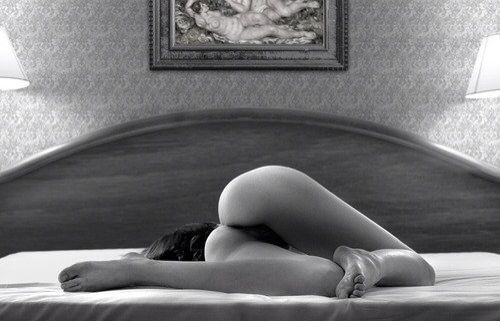If you haven't already, move your workstation so that you're facing a window. extremely worth it. When you pause to think, you'll naturally look out.
If you can, get a window that looks out to something natural, you win more.
I actually moved to new place just to be able see trees as I "work". Makes all the difference.
If you can, get a window that looks out to something natural, you win more.
I actually moved to new place just to be able see trees as I "work". Makes all the difference.