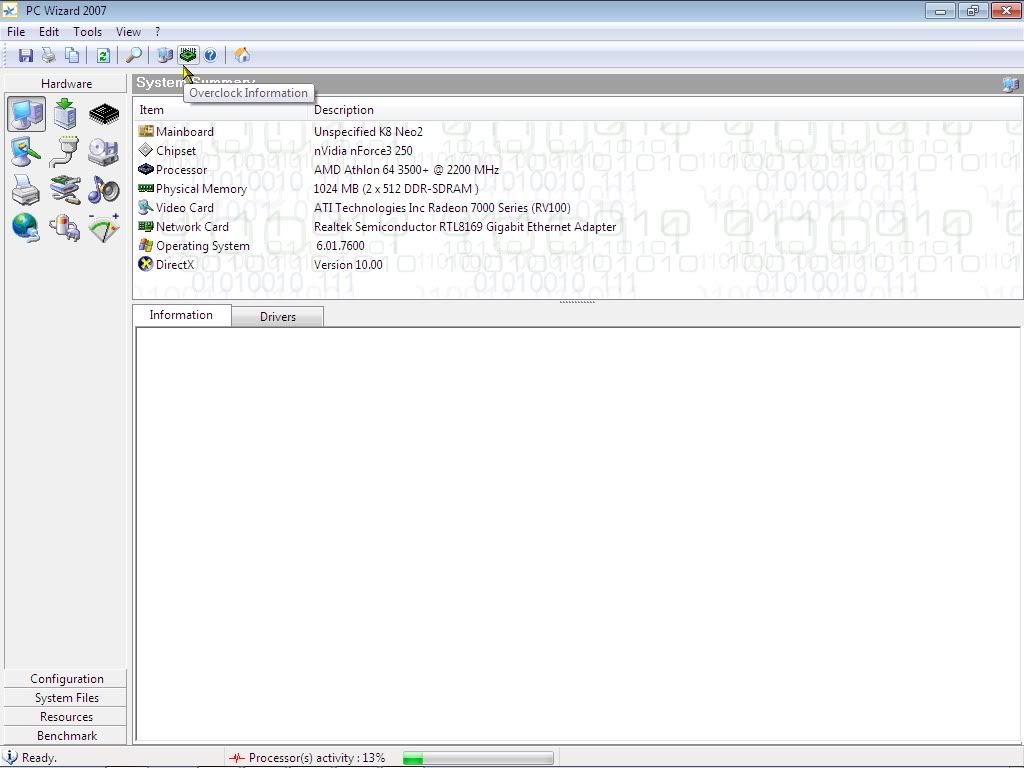Maybe I dont need the Q9550 ... what if i try to overclock my current E6400 ( 2.13Ghz 2mb L2 Cache 1066mhz fsb ) to around 3.0ghz, maybe i can reach that with stock cooling ? ... if i need to i can still buy that 35$ Arctic Cooling fan, and that should be enough for me to reach 3.0Ghz at least... no ? I know there is a "luck" variable in this thought... and I know it wont be a Quad core... but would this be enough to make my computer last until i buy a completely new system ( in about 1.5 or 2 years )
^^^^This.
If you are going to get a new system in a year or two, you would do much better money wise to wait on a quad core. (Technology is one of the few things that actually come down price over time.)
Drake is right about the Q series still being in the I7 price range. So If you are going get a new system later I think you would do better to wait and then get an I7 system.
Or, wait another month or two to upgrade and save a little more money. This would give you more time do some research and prices will most likely be even better after the first of next year.
Here's another article that echos my thoughts on Quad vs. Dual core.
Quad Core Vs. Dual Core I suggested the Quad Core initially because because of your statement, "I do A LOT of multitasking, work in photoshop mostly" that you made in your first post.
The $105.00 on the 1TB HD you found locally is pretty good though and you might want to pick that up so that you have more storage right now.
To sum it up, with your available budget, the extra and faster ram combined with a better cooling fan and over-clocking your present dual core CPU should gain you a noticeable speed increase in your system.
The 1TB HD with a fresh OS install, you said you will be getting Win7 next month, will also give you better performance.
A couple of simple things to help keep your system running quicker.
1.) Be sure to empty your temp folder at least twice a week if you do a lot of multi-tasking. Besides hogging up space on the HD and memory, those files can cause other problems over time.
2.) Get something like CCleaner (It's free) and run it at least once a week on your Registry and I'd say once a month for your System Apps. (Run the registry cleaner at least twice in succession to be sure that everything is fixed. A lot of times there will still be a couple of entries left related to what was deleted after the first run.)
Be SURE to use the registry backup feature when you run the Registry Cleaner, just as a precaution. (I backup my registry once a week. Converting back to a recent registry backup is one of the easiest and less time consuming ways to get your system running good again if something weird happens. I'm not a big fan of System Restore and based it's past and present performance I most likely never will be.)
I also recommend running the Registry cleaner after any system updates you've installed from MS. Do it after a re-boot, whether update needed one or not. This way the new registry entries will be in memory for the cleaner to analyze.
To give you an idea of whether your system will hold you over for a year or two after your upgrades, here's a screen shot of the box that I am typing this on right now.
This is one of my seed boxes and it still has CS3 Master suite full install, with Office Enterprise 2003 full install on it, and as you can see in the diagram it running the OEM release of Win7. (I'm not a computer gamer though.)
This thing only has 32mb of ram on the video card so the Areo isn't running.
So, if this dinosaur can still run these programs I would think that your upgrade will do you just fine until you get a new system.
I wish you well.