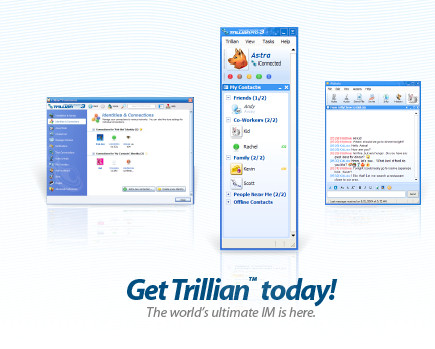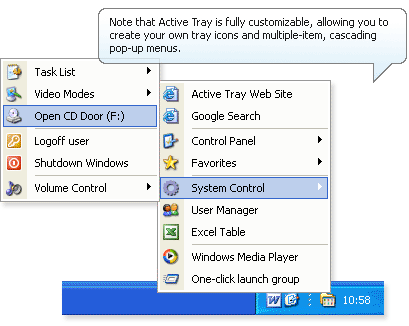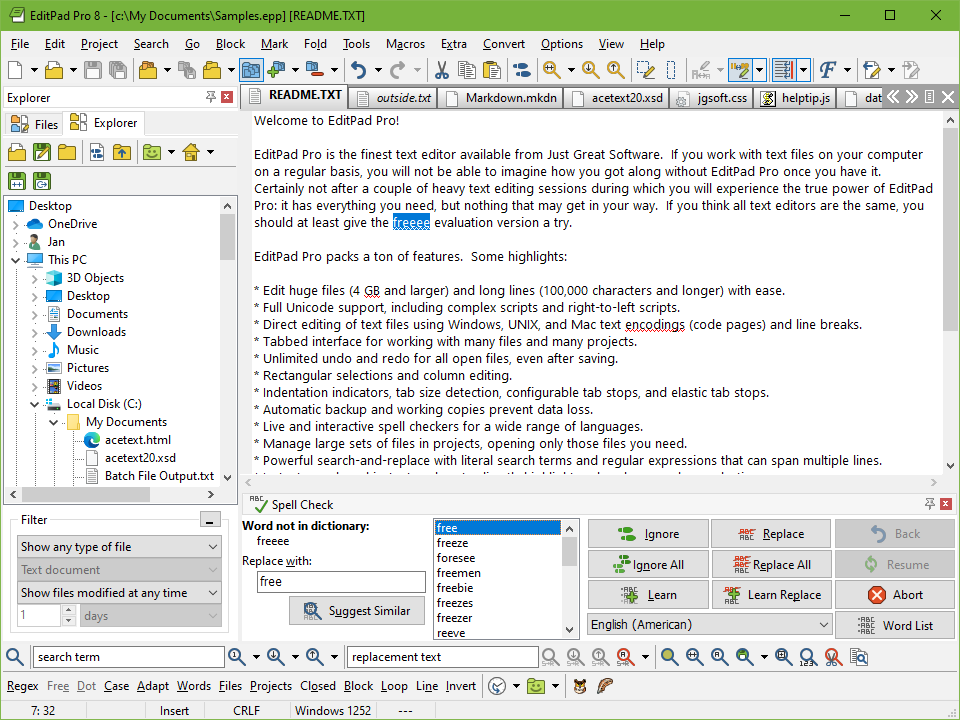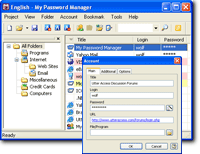Browsing Websites:
FireFox - hxxp://www.mozilla.com/firefox/ | One of the best and most secure browsing solutions out there atm.

Quote:
A Better Web Experience
Firefox 1.5 has an intuitive interface and blocks viruses, spyware, and popup ads. It delivers Web pages faster than ever. And it’s easy to install and import your favorites. Packed with useful features like tabbed browsing, Live Bookmarks, and an integrated Search bar, Firefox will change the way you experience the Web, for the better.
Faster Browsing
Enjoy quick page loading as you navigate back and forward in a browsing session. Improvements to the engine that powers Firefox deliver more accurate display of complex Web sites, support for new Web standards, and better overall performance.
Automatic Updates
The new Software Update feature makes it easy to get the latest security and feature updates to Firefox. Firefox automatically downloads these small updates in the background and prompts you when they are ready to be installed.
Tabbed Browsing
Use tabbed browsing to open multiple Web pages in a single browser window, and quickly flip back and forth. Drag and drop open tabs to keep related pages together.
Improved Pop-up Blocking
Firefox’s built-in pop-up blocker has been enhanced to block more unwanted pop-up and pop-under ads.
Integrated Search
Tap into the power of the Web’s most popular search engines with the built-in Search bar, and easily add new engines.
Stronger Security
Firefox keeps you more secure when you’re browsing the Web, closing the door on spyware, worms, and viruses. The Firefox community of developers and security experts works around the clock to monitor security issues and release updates to better protect you.
Clear Private Data
Protect your privacy with the new Clear Private Data tool. With a single click, you can delete all personal data, including browsing history, cookies, Web form entries and passwords.
Live Bookmarks
Stay up to date with your favorite Web sites and blogs. Use Live Bookmarks that update themselves automatically with the latest content from the Web.
Accessibility
Firefox 1.5 delivers easier navigation for everyone, including those who are visually or motor-impaired. Firefox is the first browser to support DHTML accessibility, which, when enabled by Web authors, allows rich Web applications to be read aloud. Users may navigate with keystrokes rather than mouse clicks, reducing the tabbing required to navigate documents such as spreadsheets. Firefox 1.5 (Windows version) is also the first browser to meet US federal government requirements that software be easily accessible to users with physical impairments.
Customize Firefox
Select new button controls for your toolbars, install extensions to add new features, or change the look of your browser with themes - the way Firefox looks and works is under your control.
Next Generation Web Support
Innovative new Web applications and services deliver a richer Web experience. Support for open Web standards in Firefox ensures you can get the most out of this emerging class of Web-based tools.
Pro's: Quick and responsive, resource friendly, always being updated and stablized.
Con's: ALOT of new exploits out for firefox at the moment, honestly imo id stick with IE over firefox for the next 6 months to year until alot of the current holes are patched.
NetCaptor - hxxp://www.netcaptor.com | THE BEST browser based off IE I have came across. More options than anything out and is GREAT for business, especially if you are a webmaster that deals with multiple sites at a time. One of the best features is its "captor" feature which allows you to save groups of open sites and relaunch them any time. Perfect if you have multiple same sites you deal with every single day.

Quote:
Reject Annoying Popups
Hate popups ads? NetCaptor blocks unrequested popups!
Clean Up After Yourself
NetCaptor's secure clean up feature obliterates your cache, history, cookies, AutoComplete and other private data by overwriting it 1 to 35 times before deletion.
Block Ads
NetCaptor blocks band-width sucking ads, web bugs, and other stuff you don't want to see.
Save Time
Open sites on separate tabs for lightening fast simultaneous downloads. Control media loading for extra speed.
Navigate Faster
QuickSearch and Alias features make navigation and searching as easy as a keypress.
Control Your Privacy
NetCaptor makes it easy to control 1st and 3rd-party cookies and P3P privacy policies.
Pro's: TONS of handy features and great for business atmospheres
Con's: Can suck up alot of memory at times and tends to get slow if you leave it open for days at a time. Its best to recycle the resources every day, close the browser when youre not around and using it.
Managing RDP connections:
MuRD - hxxp://murd.tandksoftware.com/ | Great tabbed application to make use of multiple remote desktop connections. Manage all your mailing servers with ease now! Control your entire network from one window now!

Quote:
MuRD is only new and we're still working on our site. If you have an problems, suggestions or inquiries then please don't hesitate to email us.
MuRD requires that Microsoft's Remote Desktop Connection software is installed on your computer. The ActiveX control (mstscax.dll) that comes with it also needs to registered on your computer, this may not be done by default. If you download MuRD and try to open a connection and nothing happens then please refer to the FAQ section for information on how to get it working.
MuRD (Multiple Remote Desktops) is a Tab based manager for Remote Desktop connections. It incorporates an Explorer style interface and embedded, tabbed remote desktop connections for use with Microsoft Remote Desktop enabled hosts like Windows Server 2003, Windows XP Professional (and MCE) and Windows 2000 Terminal Services.
Download your 30 day trial of MuRD Now!
Tabbed Remote Desktop Connections
MuRD host's Microsoft's Remote Desktop ActiveX Control, so your experience inside the connection is the same as that of Microsoft's Remote Desktop (or the Remote Desktops MMC Snap-in), but it exposes some extra features provided by the control that are not exposed by the standard Remote Desktop Application (eg Screen Resolution can be any size, "SmartSize" scaling of the remote desktop if it is run at a resolution higher than the size of the MuRD window).
Pro's: Really easy to operate and so far ive not seen much decrease in performance. Option to save groups of servers making it easier to remember machines if you have 20+ boxes
Con's: Cant maximize the connection to the full screen (so far from using havent seen the ability)
Managing ANY windows:
WinTabber - hxxp://www.wintabber.com/ | Awesome application to tab any group of open applications you want to group together. Comes in handy for putty sessions especially.

Quote:
Do you get frustrated trying to find the right window on your desktop, or with alt-tab but they all look the same?
WinTabber may be the answer ....
WinTabber can add tabs to many windows. A tabbed browser ,tabbed putty , tabbed terminal or tabbed shell, tabbed anything. Multi tab your windows in seconds. A terminal or shell with tabs work faster and efficiently! Having multiple windows as tabs will give a better overview of your windows than before. Also having multiple ssh sessions by the click of a tab works faster and efficiently.
Pro's: Perfect for tabbing applications where there are no tabbed solutions or altenatives out for.
Con's: Could be a bit more resource friendly
Managing File Folders:
ExplorerXP - hxxp://www.explorerxp.com | Great tabbed application that replaces the standard Windows Explorer. Perfect alternative.

Quote:
Drag & Drop with Explorer, the tab bar and special folders on the main toolbar.
Multy rename tool - allows to rename multiple files in one step.
Displays folder size information and the real size of compressed files & folders.
Folder Size Cache - greatly improves the speed of the folder size calculations between sessions.
Merge / Split Tools.
Advanced copy/move.
Unicode support.
USB devices support.
Clean - recursively removes files that match given list of extentions or wildcards.
Groups - A group is a collection of folders, which users are able to access quickly or drag & drop files to them.
Configurable keyboard shortcuts.
Pro's: Manage tons of folders from the same window. Great if you have tons of files your constantly moving around.
Con's: Slower than traditional Windows Explorer and laggy at times, some of the handy key combos that work on Windows Explorer wont work with ExplorerXP.
FireFox - hxxp://www.mozilla.com/firefox/ | One of the best and most secure browsing solutions out there atm.

Quote:
A Better Web Experience
Firefox 1.5 has an intuitive interface and blocks viruses, spyware, and popup ads. It delivers Web pages faster than ever. And it’s easy to install and import your favorites. Packed with useful features like tabbed browsing, Live Bookmarks, and an integrated Search bar, Firefox will change the way you experience the Web, for the better.
Faster Browsing
Enjoy quick page loading as you navigate back and forward in a browsing session. Improvements to the engine that powers Firefox deliver more accurate display of complex Web sites, support for new Web standards, and better overall performance.
Automatic Updates
The new Software Update feature makes it easy to get the latest security and feature updates to Firefox. Firefox automatically downloads these small updates in the background and prompts you when they are ready to be installed.
Tabbed Browsing
Use tabbed browsing to open multiple Web pages in a single browser window, and quickly flip back and forth. Drag and drop open tabs to keep related pages together.
Improved Pop-up Blocking
Firefox’s built-in pop-up blocker has been enhanced to block more unwanted pop-up and pop-under ads.
Integrated Search
Tap into the power of the Web’s most popular search engines with the built-in Search bar, and easily add new engines.
Stronger Security
Firefox keeps you more secure when you’re browsing the Web, closing the door on spyware, worms, and viruses. The Firefox community of developers and security experts works around the clock to monitor security issues and release updates to better protect you.
Clear Private Data
Protect your privacy with the new Clear Private Data tool. With a single click, you can delete all personal data, including browsing history, cookies, Web form entries and passwords.
Live Bookmarks
Stay up to date with your favorite Web sites and blogs. Use Live Bookmarks that update themselves automatically with the latest content from the Web.
Accessibility
Firefox 1.5 delivers easier navigation for everyone, including those who are visually or motor-impaired. Firefox is the first browser to support DHTML accessibility, which, when enabled by Web authors, allows rich Web applications to be read aloud. Users may navigate with keystrokes rather than mouse clicks, reducing the tabbing required to navigate documents such as spreadsheets. Firefox 1.5 (Windows version) is also the first browser to meet US federal government requirements that software be easily accessible to users with physical impairments.
Customize Firefox
Select new button controls for your toolbars, install extensions to add new features, or change the look of your browser with themes - the way Firefox looks and works is under your control.
Next Generation Web Support
Innovative new Web applications and services deliver a richer Web experience. Support for open Web standards in Firefox ensures you can get the most out of this emerging class of Web-based tools.
Pro's: Quick and responsive, resource friendly, always being updated and stablized.
Con's: ALOT of new exploits out for firefox at the moment, honestly imo id stick with IE over firefox for the next 6 months to year until alot of the current holes are patched.
NetCaptor - hxxp://www.netcaptor.com | THE BEST browser based off IE I have came across. More options than anything out and is GREAT for business, especially if you are a webmaster that deals with multiple sites at a time. One of the best features is its "captor" feature which allows you to save groups of open sites and relaunch them any time. Perfect if you have multiple same sites you deal with every single day.

Quote:
Reject Annoying Popups
Hate popups ads? NetCaptor blocks unrequested popups!
Clean Up After Yourself
NetCaptor's secure clean up feature obliterates your cache, history, cookies, AutoComplete and other private data by overwriting it 1 to 35 times before deletion.
Block Ads
NetCaptor blocks band-width sucking ads, web bugs, and other stuff you don't want to see.
Save Time
Open sites on separate tabs for lightening fast simultaneous downloads. Control media loading for extra speed.
Navigate Faster
QuickSearch and Alias features make navigation and searching as easy as a keypress.
Control Your Privacy
NetCaptor makes it easy to control 1st and 3rd-party cookies and P3P privacy policies.
Pro's: TONS of handy features and great for business atmospheres
Con's: Can suck up alot of memory at times and tends to get slow if you leave it open for days at a time. Its best to recycle the resources every day, close the browser when youre not around and using it.
Managing RDP connections:
MuRD - hxxp://murd.tandksoftware.com/ | Great tabbed application to make use of multiple remote desktop connections. Manage all your mailing servers with ease now! Control your entire network from one window now!

Quote:
MuRD is only new and we're still working on our site. If you have an problems, suggestions or inquiries then please don't hesitate to email us.
MuRD requires that Microsoft's Remote Desktop Connection software is installed on your computer. The ActiveX control (mstscax.dll) that comes with it also needs to registered on your computer, this may not be done by default. If you download MuRD and try to open a connection and nothing happens then please refer to the FAQ section for information on how to get it working.
MuRD (Multiple Remote Desktops) is a Tab based manager for Remote Desktop connections. It incorporates an Explorer style interface and embedded, tabbed remote desktop connections for use with Microsoft Remote Desktop enabled hosts like Windows Server 2003, Windows XP Professional (and MCE) and Windows 2000 Terminal Services.
Download your 30 day trial of MuRD Now!
Tabbed Remote Desktop Connections
MuRD host's Microsoft's Remote Desktop ActiveX Control, so your experience inside the connection is the same as that of Microsoft's Remote Desktop (or the Remote Desktops MMC Snap-in), but it exposes some extra features provided by the control that are not exposed by the standard Remote Desktop Application (eg Screen Resolution can be any size, "SmartSize" scaling of the remote desktop if it is run at a resolution higher than the size of the MuRD window).
Pro's: Really easy to operate and so far ive not seen much decrease in performance. Option to save groups of servers making it easier to remember machines if you have 20+ boxes
Con's: Cant maximize the connection to the full screen (so far from using havent seen the ability)
Managing ANY windows:
WinTabber - hxxp://www.wintabber.com/ | Awesome application to tab any group of open applications you want to group together. Comes in handy for putty sessions especially.

Quote:
Do you get frustrated trying to find the right window on your desktop, or with alt-tab but they all look the same?
WinTabber may be the answer ....
WinTabber can add tabs to many windows. A tabbed browser ,tabbed putty , tabbed terminal or tabbed shell, tabbed anything. Multi tab your windows in seconds. A terminal or shell with tabs work faster and efficiently! Having multiple windows as tabs will give a better overview of your windows than before. Also having multiple ssh sessions by the click of a tab works faster and efficiently.
Pro's: Perfect for tabbing applications where there are no tabbed solutions or altenatives out for.
Con's: Could be a bit more resource friendly
Managing File Folders:
ExplorerXP - hxxp://www.explorerxp.com | Great tabbed application that replaces the standard Windows Explorer. Perfect alternative.

Quote:
Drag & Drop with Explorer, the tab bar and special folders on the main toolbar.
Multy rename tool - allows to rename multiple files in one step.
Displays folder size information and the real size of compressed files & folders.
Folder Size Cache - greatly improves the speed of the folder size calculations between sessions.
Merge / Split Tools.
Advanced copy/move.
Unicode support.
USB devices support.
Clean - recursively removes files that match given list of extentions or wildcards.
Groups - A group is a collection of folders, which users are able to access quickly or drag & drop files to them.
Configurable keyboard shortcuts.
Pro's: Manage tons of folders from the same window. Great if you have tons of files your constantly moving around.
Con's: Slower than traditional Windows Explorer and laggy at times, some of the handy key combos that work on Windows Explorer wont work with ExplorerXP.